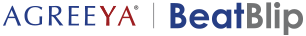User Acceptance Test (UAT) Automation
User Acceptance Testing (UAT) is the last and therefore a vital phase of software development lifecycle. It is critical to get the software release through the UAT phase to validate its functionality, performance, and compliance before it is deployed into production.
As a codeless and end-to-end test and process automation solution, BeatBlip enables teams to expand the UAT coverage, automate complex business scenarios, and run a large volume of automated tests within a limited time period. BeatBlip helps bring applications faster to the market. It decreases the overall costs related to service introduction and guarantees exceptional customer experience.
- End-to-end test automation: BeatBlip being an all-in-one test automation solution enables the automation of UAT scenarios quickly and completely across diverse types of sub-systems.
- Early defect detection and resolution: BeatBlip empowers teams to run the automated UAT during the earlier phases of software development catching and addressing any issues early on the dev cycle.
- Accelerate your deployment frequency: BeatBlip integrates with CI/CD pipelines and various ALM tools to speed up the deployment and activation of new features in an automated manner dramatically reducing the time-to-market
- Ensure optimum release quality: BeatBlip allows to run the UAT multiple times during the software development lifecycle ensuring exceptional quality of the deliverables
- Enable exhaustive testing: Ensures that every test case is covered and reduces the chances of bugs penetrating the production.
- Deliver cost savings: Cuts overall testing costs by 40% while improving test coverage by 80%.
User Acceptance Testing (UAT), also known as “black box” testing, is a type of testing where an application is tested in the real world by the intended audience. This is the last phase of testing and performed to evaluate an application’s compliance with the business requirements and assess whether the application is acceptable for delivery. The testing is usually conducted by users, customers, or other authorized stakeholders.
UAT is generally not focused on identifying simple problems (such as spelling errors and cosmetic problems), nor show-stopper defects (such as software crashes) which should have been fixed during earlier testing phases. Acceptance tests are black-box system-level tests whereby each test represents some expected result from the system given a pre-defined set of test scenarios with documented expected results combined with pass/fail criteria.
- Alpha and Beta Testing: Alpha testing is practiced during the early development phase and before releasing an application to the customer, with the help of internal teams. While the Beta testing is conducted in the customer environment by involving a group of customers for testing.
- Regulation Acceptance Testing (RAT): Also known as Compliance Acceptance testing, it is the method to validate if a developed application complies with the rules and regulations as set by the governing agencies at the governmental level.
- Contract Acceptance Testing (CAT): During this UAT testing approach the application is tested against certain critical criteria and specifications which have been earlier defined and mentioned while the contract was made.
- Business Acceptance Testing (BAT): A UAT testing type that helps to validate whether a developed application satisfies the specifications and requirements that are set by the business.
- Operational Acceptance Testing (OAT): Also known as Production Acceptance Testing, OAT is one of the UAT testing types that helps teams in assuring whether there is a proper workflow for the application, in other words, its reliability, compatibility, stability, etc.
Only 3% of all testing teams use automation in their UAT process, according to TestDrive UAT. This number illustrates a general trend wherein most teams rely on manual testing. Traditionally, UAT has been done manually by product managers, business analysts, customers, or end-users. However, today’s fast-paced application development practices that mandate frequent release cycles which require swift acceptance testing. This is why automating acceptance testing is a wise idea in this day and time.
There is no denying that automation helps organizations reduce testing cost and time required. But it should be kept in mind that the UAT owner is essentially a non-technical person who may not have much idea about coded tests. Hence, organizations should opt for a code-less automation tool that can be easy to use and maintain for the non-techies.
- Enables Continuous Validation: Automating acceptance testing helps teams to validate the application continuously. In an agile development environment with CI/CD practices, you don’t have the time to manually validate each release quality. Automation speeds up the release cycles of any application by eliminating the need to regularly keep an eye on updates. When any new update is added is automatically tested for acceptance.
- Delivers Customer Satisfaction: Modern-day customers expect flawlessness in the applications they use. So, you need your product to be perfect for the user experience. Frequent tests from the end-users can enhance product quality by helping developers identify and correct more errors. Automation of UAT in the end allows organizations to avoid customer complaints and deliver the best user experience.
- Helps in Change Management: Change is an inevitable and regular feature of today’s application development. However, many teams run into problems when the changes keep coming thick and fast. Automated testing accelerates the end-user testing and thereby helps you embrace the application’s changes by saving a lot of your efforts.
- Improves System Understanding: Many developers claim that writing unit or integration test scripts help them understand parts of a system better. But when they write UAT scripts they can understand the entire system better. It also helps them to detect errors in an application as they have a better idea about what the system is meant to do rather than how it is doing it technically.