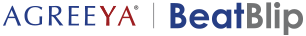Continuous Testing
BeatBlip can seamlessly integrate with the continuous integration and delivery (CI/CD) pipelines to support the growing needs of this process. It simplifies continuous test automation thereby enabling organizations to succeed with their Agile and DevOps initiatives.
BeatBlip seamlessly integrates with CI/CD tools to deliver all the benefits of continuous testing.
- BeatBlip offers a console version of its Agent that allows users to trigger test execution from the build and deployment pipeline of any CI/CD tool.
- It provides the test feedback (success or failure) both in the file as well as text format that can be consumed at the CI/CD tool level to decide whether to abort the deployment or proceed with it.
- It doesn’t require any complex set up. To integrate with any CI/CD tool, all the user needs to do is provide the authentication information.
- It features auto-bug logging capability. In case any test fails, BeatBlip can automatically log a bug into the desired bug tracking system. It supports various bug tracking tools such as JIRA, TFS, GitLabs, and Bugzilla. Automatically logged bugs not only contain the steps to reproduce the error but also the screenshots eliminating the manual effort that otherwise goes into bug logging.
- Tests can be executed in an unattended fashion. It gives the option to capture screenshots for all the test steps and to capture the video of the test execution cycle ensuring that the teams have a way to review the unattended test executions.
- Provides easy access to any failed tests and associated failure reasons for quicker analysis and decision making.
- Automatically notifies all stakeholders about the test results. The test reports include multiple levels of information – dashboard, summaries, and detailed reports – designed for different audiences.

Continuous Testing is the process of executing automated tests as a part of the software delivery pipeline. It helps teams in obtaining feedback through different stages of the software development life cycle (SDLC) and mitigate business risks associated with a software release candidate as rapidly as possible. It utilizes test automation to meet the increased complexity and the pace of modern application development and delivery.
Continuous testing is a critical driver behind the effectiveness of CI/CD (continuous integration/continuous delivery) processes. It plays a crucial role in accelerating SDLC timelines by improving code quality, eliminating frustrating bottlenecks, and expediting DevOps processes.
According to a recent study: 70% of organizations have adopted Agile, but only 30% automate testing! In other words, while organizations continue investing considerable time and effort into modernizing their development processes, to meet today’s business demands, their testing processes are still stuck in the past. Most legacy tools and processes are not suitable for the type of continuous testing required to complement Agile and DevOps initiatives.
In simple words, continuous development cannot thrive unless it is backed by a modern continuous testing framework. Automation of continuous testing by adopting a robust testing solution enables organizations to continuously test as a part of their delivery pipeline and mitigate risks associated with a software release. Automation of continuous testing helps organizations remove the most frustrating bottlenecks associated with CI/CD initiatives.
- Rapid error discovery: Ensures that most errors are detected before being released to production.
- Test early and often: Tests are run throughout the development, delivery, testing, and deployment cycles.
- Accelerate testing: Increases testing execution speed by running performance tests in parallel.
- Adopt Automation: Decreases the time spent in testing by automating the test runs.
- Improve efficiency: Provides an automated method for managing quality assurance at each stage of the SDLC.
- Increase release rate: Removes bottlenecks and speeds up delivery to production timelines.
- Integrate with DevOps: Combines easily with DevOps processes.
- Transparency in Communication: Eliminates the existing silos between the development, testing, and operations teams.
- Shift-Left testing: Prioritizes on software and system testing early on in the SDLC to help reduce or prevent significant debugging problems further down the road.
- Shift-Right testing: Focuses on testing near the end of SDLC and aims at improving user experience, overall performance, failure tolerance, and functionality.
- Smoke tests: Provides an initial cursory screening of gross errors in a software.
- Unit testing: Ideal for small-scale stress, load, volume, or memory leak checks across various builds to identify degradations during early developmental stages.
- Performance testing: Tests the performance of an application by itself; may not consider the hardware and middleware in the final production environment.
- Functional testing: Checks whether the user experience meets expectations and whether functional workflows are executed as required, across a software system.
- Regression testing: Detects any changes in the existing performance, functionality, or dependencies after errors are corrected in any dependent software and ensures that the system performs as before.
- User-acceptance testing: Entails the testing of software in a real-world situation by some subset of intended users. Beta testing is an example of user-acceptance testing.