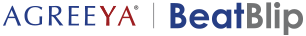Continuous Integration
BeatBlip empowers testing and QA teams to engage at every step of the software delivery pipeline, from inception and design to delivery, through seamless integration with CI/CD DevOps tools.
- Jenkins: Jenkins is an open-source Continuous Integration (CI) server, which automates the build and deploy process of your web applications. By running BeatBlip test suite in Jenkins, you also automate testing as part of the build process.
- Bamboo: Bamboo is a continuous integration and deployment tool that ties automated builds, tests and releases together in a single workflow. BeatBlip enables easy integration with Bamboo.
- Microsoft TFS: TFS helps software development teams manage their projects using Agile methodology. The integration allows you to automatically view your project or issue-associated TFS / Azure DevOps check-ins in BeatBlip.
- Azure DevOps: Azure DevOps is Microsoft’s CI server, which automates the build and deployment process of your web applications. BeatBlip can be easily integrated with Azure DevOps to maximize the benefits of test automation.
- AWS CodeBuild and Code Pipeline: CodeCommit, CodeBuild, and CodePipeline are Amazon provided toolsets that support end-to-end continuous integration and deployment of large-scale applications including serverless applications. BeatBlip integrates with AWS CI/CD toolset for enabling cloud-based application development and deployment processes.

Continuous Integration is a software development practice in which you build and test software every time a developer pushes code change to the application. As part of this methodology development teams regularly integrate code changes into a shared code repository.
Typically, this would happen at least once or several times a day (depending on the number of code commits) and this practice encourages committing small changes more often over committing large changes infrequently. Each commit triggers a build during which tests are run that help to identify if anything was broken by the changes .
- Mitigates Risks: There can be several things that are different between your local development environment and where you push to production. Continuous Integration allows you to mitigate risk not only with testing but also by enabling production parity.
- Exudes Confidence: When a build passes all the established tests you can stay confident that you aren’t shipping a bug. Additionally, when you remain transparent with your process and educate the rest of your team and clients, their confidence in you as a development team improves too.
- Reduces Overhead: Development hours are typically billable hours, but what about the time spent manually deploying code or files? Automating large parts of your workflow will free up time for billable work, which is something everyone can appreciate.
- Delivers Consistency of Build Process: Automated testing and other items run on CI means that every step in the development process is strictly followed. It removes the chances of manual errors and misses, thereby creating a uniform and reliable build process.
- Boosts Team Communication: Continuous Integration opens the door for integrating other tools and services your team uses into the development workflow. Configure all stakeholders in BeatBlip, and CI can send a message when significant events such as test executions or deployment occur.