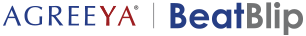Desktop Testing
Whether at home or work, users rely a lot on the applications they have allowed onto their desktop. That’s why reliability is the key to any desktop application. BeatBlip can help you deliver a consistent user experience across different machines and OS.
BeatBlip enables you to create and run tests on any desktop platform and packaged application, including apps that have custom controls and dynamic pages. Utilize this powerful solution to perform in-depth automated UI testing.


As a desktop app is normally used by a single user on a specific operating system, it needs to be tested for a specific environment. BeatBlip assists in testing a desktop app on multiple versions of Windows and Mac.
BeatBlip supports all the essential types of desktop app testing such as:
- Functional testing
- GUI feature testing
- Load testing
- Backend (database) testing
- Memory leaks defect testing
- Compatibility testing
BeatBlip lets you automate UI and functional testing on popular platforms. Users gain the ability to automate every aspect of desktop testing. Produce end-to-end tests incorporating multiple applications, integrations, web, native, and custom applications.

- Easy Setup and Configuration: Easily install BeatBlip on any platform (Windows, Mac OS, or Linux) for local or remote testing
- Robust Test Creation and Maintenance: Identify unique UI objects across desktop applications and save object identifiers in a shared repository. With BeatBlip’s robust object recognition capabilities, any UI update can be identified across desktop tests in a couple of clicks.
- Codeless Test Creation: Use record and play approach to create test cases or use codeless keyword-driven approach to create the automated tests easily.
- Supports Testing of Apps built on Web Technologies: Enables users to create and run automated tests for both desktop and web applications at the same time, allowing QA teams to easily automate end-to-end system integration tests and the User Accepting Testing (UAT).
- Data-Driven Testing: Use a powerful data-driven testing feature to test scenarios for multiple test data inputs to increase the test coverage and to reduce maintenance overheads.
- Database Level Testing: Don’t settle for just GUI level test automation. Take it a step further by automating the validation of databases behind it as part of your functional tests. Connect to any database, run queries to pull test data, validate data, or to update/cleanup test data.
- Run Tests in Parallel across Multiple Machines: Allows the execution of automated desktop tests on multiple physical or virtual machines powered by Microsoft Azure or AWS. In-depth reporting capabilities of BeatBlip allows users to identify specific actions for each run or even share data across all GUI tests.
Desktop app testing is a software testing method that examines the functionality, security, usability, and stability of a desktop application after it is deployed. Unlike web apps, desktop apps require sufficient hardware resources to function. They are harder to control due to the fact that the apps are developed for certain environments and configurations. Additionally, during a desktop test, QA professionals need to pay close attention to installation as well as uninstallation tests to fully cover the app’s testing requirements.
Despite the influx of web and mobile apps, desktop applications will stay in fashion. Applications like the Office suite, Messenger, Media Players, Antivirus, Accounting software, etc. are evergreen and used extensively by people across all domains. Most such enterprise applications are installation-based and use hardware resources to run. Many real-time systems are still desktop-based due to their performance capabilities.
Desktop app testing is made complicated by the fact that in most cases desktop applications are developed for a certain environment, and therefore the interaction with other parameters of the environment is minimal. To ensure optimum performance of desktop applications across specific environments you need to test the application broadly in categories like GUI, functionality, load, and database.
- Complex Use Cases: Desktop applications are larger and generally offer more advanced capabilities than web or mobile applications. This introduces a larger testing surface area, thereby consuming a lot of time when tested manually.
- Hardware Dependencies: Desktop testing can be complex as desktop environments have extreme variations in the hardware customers use. RAM, graphics cards, CPUs, and other components can impact the performance of an app. Automation helps in de-complicating the process and ensuring optimum performance.
- Operating System Challenges: Just like hardware, OS versions can vary greatly and have unforeseen consequences for users who don’t use the versions you traditionally test on or officially support. Again, a robust test automation solution can tackle this challenge.
- Software Issues: More than any other platform, desktops users have extreme flexibility regarding which applications are running and, as a result, how it impacts the performance of other applications. This is why rigorous automated testing is essential.
- Connectivity Problems: A desktop app might run from a desktop, but validating functionality and performance in concert with components that require internet connectivity is an important consideration. Automation helps QA professionals find and fix issues that might cause errors.