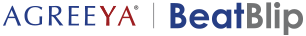SDLC
BeatBlip integrates with all the leading Software Development Life Cycle (SDLC) management tools to support continuous testing through various stages of software development and to eventually help deliver the highest quality software.
- Microsoft TFS: Team Foundation Server (TFS) is an ALM product from Microsoft which provides the capabilities for end-to-end development and testing using Work Item Management, Project Planning (Waterfall or Scrum), Version Control, Build/Release (Deploy) and Testing capabilities. BeatBlip supports two-way integration with TFS for automated bug logging. When a test fails, BeatBlip will automatically log a corresponding bug in TFS along with all the steps to reproduce and a screenshot. And it will display the bug id right next to the failed test step.
- GitLabs: GitLab is a web-based DevOps lifecycle tool that provides a Git-repository manager providing wiki, issue-tracking, and continuous integration/continuous deployment pipeline features.
- GitHub: GitHub is the largest Git repository and leading development collaboration tool. With the power of BeatBlip and GitHub’s webhooks you can take screenshots and run automated tests across 2050+ browsers with every push.
- Azure DevOps: BeatBlip supports CI/CD through Azure DevOps. As soon as a code change is checked into source control (TFS or GitHub), DeOps pipeline gets triggered for building, deploying, testing, and reporting the test results.
- ExperiTest: Like SauceLabs, BeatBlip also supports integration with other mobile labs such as ExperiTest.
- AWS (CodeCommit, CodeBuild, CodeDeploy, CodePipeline, CloudFront): BeatBlip integrates with AWS tool set for end to end CI/CD. BeatBlip’s AWS integration works with any source control and operating system, including serverless deployments.
- SauceLabs: BeatBlip integrates with SauceLabs to enable mobile app or mobile web tests in a mobile cloud lab. It helps users to run the same test across tens and hundreds of devices and platforms.
- Jira: Jira is a highly popular issue tracking application used by software development teams for tracking bugs, new feature requests, and tasks. It helps manage high volume backlogs and brings teams together to focus on the work that matters. BeatBlip allows you to map Jira stories to automated tests to help build requirement traceability matrix. And it also integrates with Jira for logging any defects automatically.
- Bugzilla: As an open-source issue/bug tracking system Bugzilla allows developers to keep track of outstanding problems with their product. It can be used as a test management tool too and can be easily linked with other Test Case management tools. BeatBlip allows you to automatically log bugs into Bugzilla
The Software Development Life Cycle (SDLC) refers to a methodology with clearly defined processes for creating high-quality software. It provides a well-structured flow of phases that help an organization to quickly roll out software that is well-tested and ready for production use. SDLC helps organizations lower the cost of software development while simultaneously improving quality and shortening the time to production.
SDLC achieves these development goals by following a plan that removes the typical pitfalls of software development projects. This plan starts with evaluating existing systems for deficiencies. It then creates the software through the stages of analysis, planning, design, development, testing, and deployment. By anticipating costly mistakes, SLDC can eliminate many risks and lead to rapid releases of quality software.
As SDLC is a repetitive methodology, it’s essential to ensure code quality at every cycle. Consequently, organizations should keep a strong focus on the testing phase as it can save them a lot of rework, time, and money.
- Forms the basis for good project planning and scheduling
- Helps estimate costs and timeframe for software development
- Includes the project activities and deliverables of each phase
- Boosts the transparency of the entire project and the development process
- Enhances the speed and accuracy of development
- Minimizes the risk and maintenance during any given project
- Provides defined standards to improve client relations