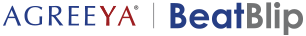Salesforce Testing
With a market share of over 20%, Salesforce is a clear leader in the Customer Relationship Management (CRM) space. One of the distinctive benefits of using Salesforce is the ability to customize it with automated workflows and applications that meet individual business and process needs. However, organizations need to make sure that their Salesforce instance is working as expected after configuration and customization. Towards this, organizations need a robust solution to test a multitude of data sources, app integrations, development environments, and workflows to validate Salesforce functionalities.
BeatBlip enables end-to-end automated testing of Salesforce-based applications, including both UI and APIs. Whether Salesforce is used to manage leads & territories, track opportunities & orders, or maintain customer information; BeatBlip’s AI-powered, No-code, continuous, automated testing automates the regression testing of custom functionality for smooth platform upgrades. BeatBlip covers all Salesforce products including Sales Cloud, Service Cloud, Marketing Cloud, and Community Cloud. Through its codeless and auto-script generation approach, BeatBlip makes Salesforce application testing highly efficient and effective.
- Simplify Salesforce Testing: BeatBlip is a simple, codeless test automation solution that can be leveraged by business users and IT alike to ascertain the quality of Salesforce implementations. It accelerates Salesforce projects, enables development and testing to work in parallel, improves staff efficiency, and mitigates business disruption.
- Build Resilient Tests: With the help of AI, BeatBlip helps build tests that are resilient and auto-heal to automatically adapt to the Salesforce platform changes. BeatBlip’s auto-healing and auto-change detection keep Salesforce test maintenance efforts and cost to a minimum.
- Adopt a Single Platform: BeatBlip delivers a unified and easy-to-use platform for all browser and API tests to validate that integrations are functioning properly and data is flowing as anticipated.
- Schedule and Run Unattended Remote Testing: Manage the risks associated with frequently updated Salesforce cloud apps with BeatBlip. It allows users to schedule remote, secure testing on a daily, hourly, or weekly basis, ensuring that business processes continue to work as designed, every day, across every application.
- Ensure Quality End-to-end: With BeatBlip, users can automate every aspect of the workflow – from validating PDFs to testing that email notifications are sent accurately from Salesforce.
- Meet Compliance: Ensures that the sensitive business and customer data in Salesforce is not exposed to external threats due to changes in the platform. Thereby, BeatBlip enhances the compliance stance for organizations.

Salesforce is the world’s most popular CRM system. An essential part of Salesforce’s appeal lies in the fact that most of its out-of-the-box features can be customized to meet an organization’s specific requirements. Salesforce testing involves the validation of the configuration and customization performed in Salesforce. The task of Salesforce testers is to ensure that a customized code doesn’t negatively impact the built-in Salesforce functionality. Salesforce CRM is built upon the APEX platform development language. It also provides many built-in unit test cases for developers to validate their code.
Despite efforts to standardize Salesforce deployments, with thousands of possible integrations, no two organizations will have the same Salesforce configuration. And with organizations moving to Lightning and building their apps with Salesforce DX, further complexities have been introduced to Salesforce. Rigorous Salesforce testing ensures that the platform works the way organizations need it. Prime reasons for investing time and energy behind Salesforce testing include:
- Ensures complete functionality of configuration and code.
- Verifies that the finished system can support an organization’s specific business processes
- Confirms that the system’s initial build meets the agreed requirement
- Enables early detection and easy fixing of issues.
- Allows the testing of Salesforce workflow functionality spanning across multiple applications and systems
- Improves test coverage: Enables organizations to tackle frequent changes and periodic Salesforce releases. Test automation allows the execution of hundreds of test cases, confirms user scenarios, validates edge cases, and more
- Accelerates Speed and Improves Efficiency: Manual testing of Salesforce functionalities takes time and needs organizations to assign their most expensive resources thereby increasing costs. Manual testing leads to a sluggish delivery cycle and limits the testing quality. With test automation, teams can test hundreds of probable scenarios in a few hours and without human intervention, thereby reducing costs, increasing speed and efficiency.
- Reduces Errors and Exudes Confidence: The manual approach to testing is prone to errors due to its repetitive nature. Apart from increasing the testing time, the manual approach is also a non-challenging and boring task for testers responsible. Automated testing transforms QA by removing human errors and improves the accuracy of tests.
- Automates Reporting: With test automation, teams have a report generated automatically based on the success and failures of each test. Based on the report findings, only required tests can be re-run automatically while looking at the risk and dependencies